You might have noticed that Blogger have switched to a new "Lightbox view" when you click on images.
Like this:
You know the stuff that makes it hard to just drag and drop an image if you want to download it. The thing that doesn't allow you to zoom in on an image?
Does it annoy you? Do you want to get rid of it on your own blog?
Well here's how to do it:
-----
If you’d like to disable Lightbox on your blog, log in to Blogger and select No next to Lightbox in the Settings | Posts and Comments section (new interface) or the Settings | Formatting section (old interface).
-----
Feel free to spread the word to other bloggers.
Subscribe to:
Post Comments (Atom)
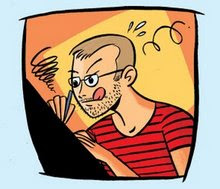










1 comment:
Thanks! Killed it!
Post a Comment